I usually tell folks who ask (and some that don’t) that the one piece of software I wouldn’t do without as a classroom teacher is Inspiration. Inspiration is probably the most well-known educational concept mapping tool…it’s very versatile and can be used across the curriculum. The problem for schools, however, is that each copy of Inspiration is going to set you back about $30, depending on purchase volume. That can add up, especially if you’re involved in a 1-to-1 laptop program. $30 per student just isn’t feasible.
Enter the cavalry…web-based tools that enable anyone to create the same type of concept maps that can be accessed from anywhere. These new tools actually have a leg-up on Inspiration…collaboration by multiple users. Here’s a few I’ve enjoyed using, they’re worth taking a long look by educators at all levels.
I stumbled across Gliffy (what seems like) a long time ago…
I really like the easy to use interface and the graphics make diagrams look professionally drawn. Don’t like the given symbols? Just upload your own images…cool!
You can share your diagrams with others, but they can’t collaborate in real time. You also can’t add web links, which is weird for a web-based application.
MindMeister loses a little bit with the graphics, but makes up for it with the ability to collaborate in real time.
It would be great to have a class of kids working on the document together. Well…it would be chaotic, but think of all the ideas that would be represented on the screen. On more thing…you can add URLs to the diagram and they’ll work. Only makes sense!
Mind42 is a relative newcomer…something to take a look at. I like the web page preview that pops up when you click on a link. However, it seems difficult to move ideas around on the screen…you’re limited as to where they will go.
There are lots of others like bubbl.us, Mindomo, and Thinkature. Which is best? You just have to play around with each of them and figure it our for yourself. Better yet, let your students kick each one and around…they can:
- Write a compare and contrast essay
- Hold a class debate defending their tool of choice
- What else?
I know it’s hard to keep up with this sort of thing, so use the resource I do: The Mind Mapping Software Weblog.
Filed under: new tools | Tagged: concept mapping, diagramming, web |


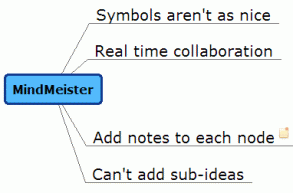
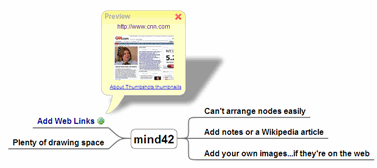
Oooooo, nice new blog to add to the old aggregator, thanks Kevin!
Gliffy still reins supreme in my book, but as long as I have Kidspiration, I don’t think I’ll be making the switch to online just yet.
Here is another really good collaborative web-based mind mapping tool that might be worth looking at comapping.com.
Regards, Omar
Comapping seems to be a copy of Mindmanager